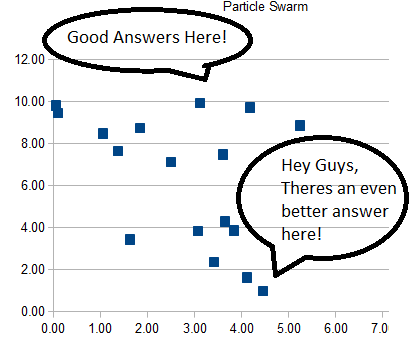Today’s Programming Language Of Choice Is…
Normally this is where I would launch into a long and tedious explanation of how important it is to choose the right language for your program. But this time I’m going to skip all that and just flat out tell you I’m going to use Lisp for our particle swarm optimizer.
You see, Lisp has become one of my favorite programming languages. But since my current job is focused entirely around PHP and Perl I don’t really have any professional opportunities to use it. So if I want to practice the language I have to do it on my own time. And, hey, this blog just happens to count as my own time.
Lips Is Actually A Good Choice For This Problem
The number one reason I plan on writing this swarm intelligence in Lisp is because I like Lisp. But even if I didn’t I would still have to admit that it’s a decent match for the problem being solved.
Remember, the basic idea behind an optimizer is to create a program that can be handed an arbitrary mathematical function and then find a really good solution to it. In computer terms this means we probably want to create a function that can accept other functions as an argument. And Lisp is famous for the way it lets you toss functions around like any other piece of data. No messing around with function pointers of weird memory tricks: Just grab a function and stuff it into a function call.
Of course, Lisp is hardly the only language to let you do this. In fact, most modern languages let you pass functions around like variables if you try hard enough. So if you really really don’t want to write in Lisp you could replicate everything I do here in a different language. In fact, that might be a good exercise for anybody wanting to practice their favorite language.
But why bother? Lisp is actually a pretty easy language to learn. It does have some super-advanced features that can be hard to wrap your head around but we don’t actually need any of those for this program. And the mere fact that you are willingly reading an article about AI programming suggests you are more than smart enough to learn basic Lisp in practically no-time at all.
Everything You Need To Know About Lisp In One Example
If you really want to learn Lisp you should probably read a book on the topic. I would personally recommend Practical Common Lisp, mostly because the author has been kind enough to post the entire text online for free.
But you don’t need an encyclopedic knowledge of Lisp just to follow along with my particle swarm code. All you really need is a basic understanding of some simple Lisp ideas.
With that in mind I will now attempt to create a single code example that will demonstrate enough Lisp syntax to explain the entire language to anyone who already understands at least one other programming language. I’d like to ask the audience to please be quiet as I attempt this daring feat:
(function-name argument1 (another-function another-argument) argument3)
Tada!
This single line of code shows off three very important aspects of the Lisp programming language:
- Almost everything in Lisp is made out of lists. Lists are just parenthesis with symbols inside them. You can include an entire list inside of another list.
- A function call is just a list where the first symbol is the name of a function and the rest of the symbols are arguments to that function. Ex: addition looks like this: (+ 1 2)
- If one of the arguments to your function is a function call it will be evaluated first and it’s return value will be passed as an argument. Ex: (+ 5 (* 2 6) ) becomes (+ 5 12).
That’s pretty much it. Lisp can be written 90% the same as any other programming language once you get used to the fact that you’ll be writing (doStuff A B) instead of doStuff(A, B);
Everything You Need To Know About Lisp In A Few Examples
So… Lisp is all about lists and putting the functional call inside the parenthesis instead of before them. Cool. Anything else we need to know?
I guess there are one or two other things you probably need to know before you can really start programming. So let’s jump into a few quick examples of the Lisp way to do common programming tasks.
Variables In Lisp
The most obvious programming task is creating variables and giving them values. In Lisp you create global variables like this:
(defparameter variable-name starting-value)
And you can change variables like this:
(setf variable-name new-value)
Please note that there was no equals sign in that code. In Lisp the equal sign is actually used to test for equality instead of doing assignments.
Lisp also supports local variables for those situations where you have a variable that should only exist inside of a certain function. It looks kind of like this:
(let ( variable/value pairs) your code)
A more thorough and accurate example would be something like this:
(let ((x 10)
(y 20))
(* x y))
Don’t sweat it if you’re having trouble keeping track of all those nested lists and parenthesis. It will come to you in time.
Functions In Lisp
The next question on everybody’s mind is probably “How do you define functions in Lisp?”. With the handy defun function of course!
(defun name-of-function (arguments for function)
“Optional help string”
body of function)
For a really quick (and stupid) example:
(defun add-two (number)
“Adds two to a number”
(+ 2 number))
You might be wondering, “Where’s the return statement in that function?” Doing some math isn’t very useful if we don’t actually return the answer.
Well, Lisp doesn’t have return statements. Instead it automatically returns whatever the result of the last line of code in the function happens to be. This is convenient because that’s usually what we wanted anyways. Of course, if it isn’t you can always mimic a return statement by making sure the variable you want is the last thing mentioned in the function.
(defun add-two-but-return-original (number)
(+ 2 number)
number)
Welcome To The REPL
So we can declare functions now, but how exactly do we run them?
Well, first off you’re going to need a Lisp interpreter/compiler. I personally use CLISP and can vouch that it works great on both Linux and Windows.
While you wait for that to download let’s talk a little bit about what exactly it is you’re about to install. CLISP isn’t just a compiler or interpreter, it’s an interactive tool known as a “Read Evaluate Print Loop”, or REPL.
Like the name suggests the REPL is just an endless loop that reads in programmer input, tries to evaluate that input as Lisp code and then prints the result of whatever it just evaluated. Not quite following me? Well then just boot up CLISP (it’s done downloading by now, right?) and follow along with these examples.
[1]> 7
7
We type in the number 7. The REPL reads the 7 and then evaluates it. 7 evaluates to… well… 7. Finally the REPL prints out that 7. Nothing interesting here.
[2]> (+ 7 5)
12
This time we type in the list (+ 7 5). The REPL reads the list in and tries to evaluate it as a function call. It succeeds and does some addition for us. Finally it prints the result of that addition, in this case 12.
[3]> (defun hello-world-printer () (print “Hello World”))
HELLO-WORLD -PRINTER
Now I’m defining a new function using the define function syntax I explained a few paragraphs ago. The REPL reads in my input, evaluates it as a function and then returns the function name. I can now run that function by typing in (hello-world-printer) into the REPL.
But sometimes you don’t want to type your functions straight into the REPL. Sometimes it’s easier to write your code in a text file that can be saved and shared. In fact, trying to write a serious program entirely through the REPL would be a nightmare. Fortunately you can do this instead:
[4]> (load “myprogram.lisp”)
That’s all it takes to get the Lisp REPL to act more like a normal compiler or interpreter. Just write your entire program and use the load function to process the whole thing all in one go. And with that last bit of advice we’re ready for the meat of this Let’s Program.
Is That Really All We Need To Know?
I think so. You know how to create variables, update variables and write functions. Hardly enough to be a professional Lisp programmer but more than enough to follow along with my code and understand it well enough to write your own version in whatever language you want.
So give yourself a pat on the back. You not only now know more about swarm intelligences than most people who ever set foot on this earth, you also now know more about Lisp. Learning new things is fun like that.